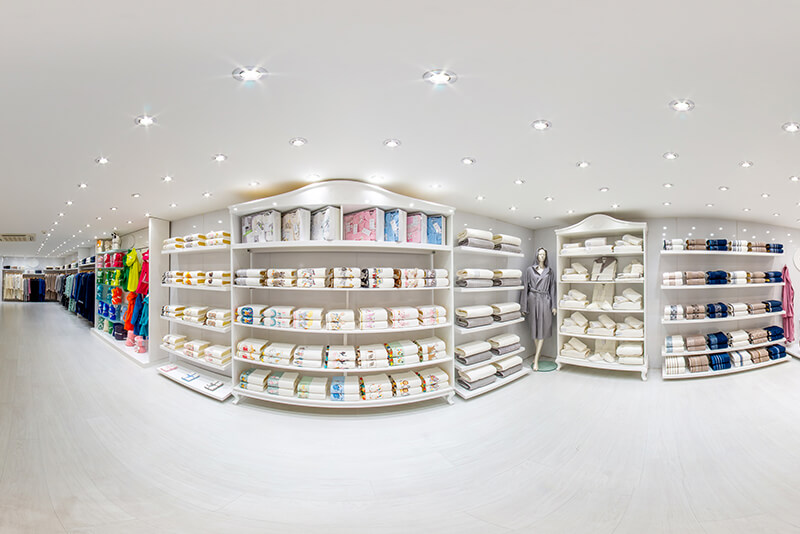HOW TO USE
USER NAME & PASSWORD
First of all you have to request a username and password from the
Hursan Admin for visit the 360° showrooms pages.
You can send e-mail for your request.
VISITING SHOWROOMS
With the username and password you have received,
you can easily visit the showrooms from your computer, tablet or smartphone.
It is enough to fill in the username and password section on the page you want to visit.
NAVIGATION METHODS
You can navigate the pages with keyboard and mouse on your computer
and drag method on your tablet and smartphone.
You can browse the product sections by clicking the control bar at the bottom of the pages,
the next and previous buttons at the edges of the pages and the green hotspot points.
When you click the logos on the products, you can see the product details.